Your cart is currently empty!
Smart UI for Construct 3 – Personal Indie License
| 🏷 | $1,399.00 +VAT |
SmartUI is designed for Construct 3 users who want to create stunning, responsive, and efficient UIs for their games. Whether you’re new to game development or an experienced pro, SmartUI gives you the tools you need to create beautiful, functional UIs that will stand out to your audience.
Description


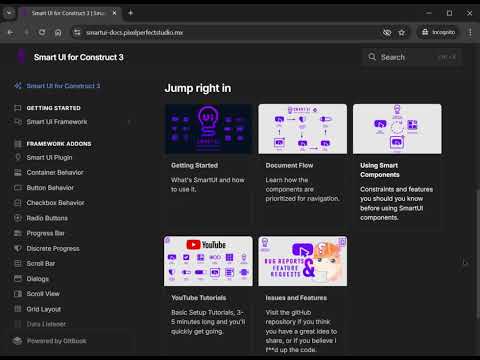
SmartUI is a framework designed for Construct 3 users who want to create stunning, responsive, and efficient UIs for their games. Whether you’re new to game development or an experienced pro, SmartUI gives you the tools you need to create beautiful, functional UIs that will stand out to your audience.
Start building the perfect user interface for your Construct 3 game today with SmartUI. Acquire your commercial version of SmartUI and start creating amazing UI for your monetized projects.
🚀If you have a staff of 1-3 employees and an annual gross income within the limit, please contact us for preferential startup annual pricing.
What is SmartUI?
SmartUI is a powerful and flexible UI framework designed specifically for Construct 3 game developers. Whether you’re creating your first indie game or working on a larger project, SmartUI gives you the tools to quickly build professional, responsive, and customizable user interfaces. With a robust set of features and seamless integration into the Construct 3 ecosystem, SmartUI is the ideal solution for indie developers looking to elevate their game’s user experience.
Activation Key Usage
To begin using SmartUI, simply purchase a license and receive an Activation Key. This key is required to validate your license and unlock all features of SmartUI. The activation is tied to your specific license, ensuring that only authorized users have access to the plugin. Once activated, you’ll have full access to the SmartUI tools, and can begin building your UI designs right away, even offline. Gambling-related product development is not permited with this version of Smart UI. If you have questions, please contact customer support.
** Perpetual licensing is applicable while your annual gross income remains lower than 100,000 USD.
Key Features of SmartUI
- License (Up to 3 Activations):
The Indie License allows a single developer to use SmartUI on up to three different devices with the same activation key. This means you can work across multiple machines (e.g., desktop, laptop, etc.) without needing additional licenses. However, the license is still tied to one individual, and cannot be shared across multiple users. License asignment and activation can be managed at your account (Seat Management). - 12 Powerful UI Addons
SmartUI includes a comprehensive set of 12 customizable UI addons, such as Push Buttons, Check Boxes, Radio Buttons, Dialogs, Progress Bars, Containers, and Grid Layouts. These essential components are designed to help you build functional and visually appealing user interfaces with minimal effort. - Seamless Integration with Construct 3
SmartUI is fully integrated with Construct 3, utilizing no-code ACEs (Action, Condition, Expression) for quick and easy drag-and-drop implementation. This smooth integration allows developers to focus on creativity, without worrying about complex coding, making it the ideal choice for both hobbyists and professionals. - Cross-Platform Export Support
SmartUI ensures that your UI works flawlessly across all platforms available in Construct 3. Whether you’re exporting to Android, iOS, Web, or desktop, SmartUI adapts seamlessly to all your project’s needs. - Advanced State Management
With SmartUI, managing persistent data such as user progress or UI states is a breeze. Its built-in Load/Save State functionality makes it easy to store and retrieve information, providing a smoother experience for your players. - Flexibility and Customization
SmartUI offers complete flexibility in UI design. Customize animations, transitions, and interactions to align with your game’s unique aesthetic. This high level of customization helps you create dynamic, engaging interfaces that elevate the user experience. - Embedded Framework (Stored Locally in the Plugin)
The SmartUI framework is embedded directly within the plugin, ensuring offline functionality once activated. As long as the activation key is entered, you can develop your game anytime, anywhere, without relying on a constant internet connection.Single-Seat
Addons List
| Addon | Description | Type |
|---|---|---|
| Loads the framework and enables the SmartUI addons to communicate with Construct 3. | Single Global Plugin | |
| React to user mouse/touch interactions with custom animations and easings. | Behavior | |
| Lets you manage boolean values by toggling the check state. Also includes custom animations and easings. | Behavior | |
| Under the same operational context, allows you to select only one object within the group. | Behavior | |
| Under the same operational context, represent an integer value within a group of sprites, distributing the number within the available parts of a sprite. | Behavior | |
| Represent a discrete value in a bar. Provides custom animations and easings when setting the value. | Behavior | |
| Behaves like a slider or a scrollbar, the last if the object is composed with additional buttons in the layout. Handles float and integer values in a range. | Behavior | |
| Group objects and create operational context for their siblings. Manages navigation, focusing and event propagation to its children. | Behavior | |
| A complex composite object that behaves like a dialog window, with modal capabilities. Can be maximized, minimzed, or closed like a regular dialog and has custom animations and easings. | Behavior | |
| Composite object that lays out your existing scene objects, or Renders objects in a grid layout from a datasource. When using a datasource, it triggers data-render requests. | Behavior | |
| Composite object that renders all its children within a viewport. | Behavior | |
| Reacts to data-render request from components, allowing you to decide what to do with the provided data. This behavior can co-exist in the same instance that has a SmartUI behavior. | Behavior |
Why Choose SmartUI?
Built for Indie Developers
SmartUI is designed to empower indie developers, hobbyists, and students. It provides a professional-grade UI solution that’s easy to implement and perfect for small studios and solo creators. Whether you’re building your first game or refining your UI skills, SmartUI is the tool you need to bring your vision to life.
Free Non-Commercial Beta
Try SmartUI’s Non-Commercial Beta available for free before the purchase. Test the framework, develop prototypes, and experiment with the tool in your games—without the need for a paid license. When you’re ready to commercialize your game, the Commercial Beta version will unlock additional features and support for monetization.
Simple and Efficient
With SmartUI, you won’t have to spend hours crafting complex UI systems. The framework simplifies UI design by offering pre-built, customizable components and powerful features like focus management, modal dialogs, advanced minification, and more. This allows you to focus on creating your game, while SmartUI takes care of the UI.
Getting Started with SmartUI
Ready to start building the perfect UI for your Construct 3 game? Download SmartUI and begin integrating it into your projects today. Here’s how:
- Download the Non-Commercial Beta: Get started for free and test all the features of SmartUI in your projects.
- Access the Documentation: Comprehensive guides and tutorials are available in our official documentation.
- Join the Community: Join our Discord Channel to connect with other developers, share feedback, and get help with your projects.
- Report Bugs and Suggest Features: Found an issue or have an idea for a new feature? Report it directly on GitHub.
Additional information
| SDK v2 Support | Supports Construct 3 new SDK v2. |
|---|---|
| Advanced Minification | Supports UglifyJS advanced minification |
| Worker Mode | When available, the pluggin supports running in a webworker. |
| Version r420.2 Beta | Minimum Construct 3 required version is r420.2 Beta |
| Activation Key | This product requires an activation key delivered automatically after checkout. |
2 reviews for Smart UI for Construct 3 – Personal Indie License
Only logged in customers who have purchased this product may leave a review.
You may also like…
Related products
-
Antisuspend Plugin for Construct 3 – Ensure Your Game Runs Continuously
$180.00 -
Finite State Machine Addons for Construct 3 – Optimize Your Game’s Flow
FREE -
Glitch, Shadow and Gameboy Effects for Construct 3
$140.00 -
Google Analytics 4 plugin for Construct 3
$150.00 -
Legends of Learning API Plugin
FREE
Lapeor-XYZ2 (verified owner) –
A solid tool for any developer looking to streamline their work.
Wim (verified owner) –
SmartUI saves you a lot of time in designing a nice looking and professional UI.