Your cart is currently empty!
Smart UI Framework
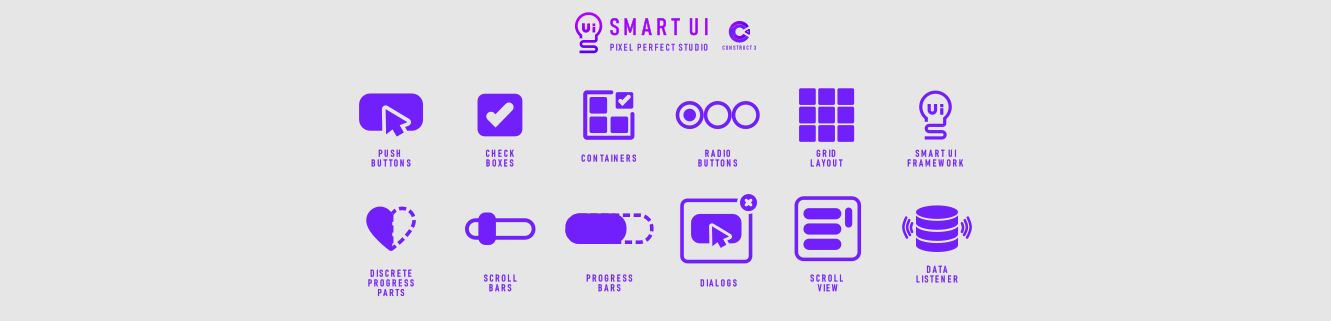
SmartUI is a powerful and flexible UI framework designed specifically for Construct 3 game developers.
![]()
Smart UI for Construct 3
Designed for Indie Developers
Make amazing UIs without the need for complex coding. Whether you’re working on a hobby project or a professional game, SmartUI is here to support your journey.
12 Powerful UI Addons
A comprehensive set of 12 customizable addons, including buttons, checkboxes, progress bars, and dialogs. These ready-to-use components make it easy to design stunning, interactive user interfaces in Construct 3 without the need for complex coding.
Seamless Integration with Construct 3
Fully integrated with Construct 3, allowing developers to quickly add UI components to their projects using intuitive drag-and-drop actions and conditions.
Get Started
Documentation
Comprehensive guides and tutorials are available in our Official documentation.
Join the Community
Join our Discord Channel to connect with other developers, share feedback, and get help with your projects.
Video Tutorials
Speed up your development process with our available video tutorials.
Report Bugs and Suggest Features
Found an issue or have an idea for a new feature? Report it directly on GitHub.
All paid-license models require an Activation Key that will be delivered automatically to you after checkout, except for business plans.
This does not affect your exported builds— the framework in your game remains self-contained and does not require an internet connection after export.
Pricing
SmartUI is designed with indie studios in mind, providing a powerful and flexible tool that makes creating high-quality user interfaces easy and efficient. With a focus on simplicity and performance, SmartUI gives you everything you need to build impactful experiences, all at an affordable price that suits the needs of independent developers.
Public License
Non-profit projects
| 🏷 | 🎉 FREE |
For hobbist, students and individuals who create non-profit projects.
✓ Non-Commercial use
✓ Smart UI Framework
✓ Push Buttons
✓ Check Boxes
✓ Radio Buttons
✓ Scroll Bars
✓ Progress Bars
✓ Discrete Progress
✓ Containers
✓ Dialogs
✓ Scroll View
✓ Grid Layout
✓ Data Listener
✓ Framework Served from CDN (Always requires internet connection)
✓ HTML5 Export
✓ Scirra Arcade Export
✓ Usage data collected
Personal Indie License
Commercial Use / Indie Friendly
| 🏷 | $67.29 +VAT |
If you are an individual creating commercial projects and your annual gross income is less than $100,000 USD.
✓ Perpetual licensing while annual income is within the limits.
✓ All included in the Free license
✓ Commercial Use
✓ 3 License Activations allowed (seat management)
✓ Framework Embeded in the Addons (No CDN)
✓ Performance Optimization
✓ Usage Data collection opt-out
✓ Android export
✓ iOS export
✓ NWjs
✓ Windows WebView
✓ MacOS WebView
✓ Linux (CEF)
✓ XBox WebView
✓ Instant Games
✓ Playable Ad
✓ Advanced Minification (UglifyJS)
✓ Worker Mode
✓ No Splashscreen
✓ Offline Support
✓ Regular Updates and Support
Business License
Per Seat Monthly
| 🏷 | $168.35 +VAT |
If your annual gross income is over $100,000 USD either as an individual or a business, and you are not in the gambling industry.
✓ Billed Annually
✓ All described in the Personal license
✓ Commercial Use
✓ Seat Management per Key
✓ Prioritized support and updates.
Available Addons
Smart UI Framework
Loads the framework and enables the SmartUI addons to communicate with Construct 3.
Push Buttons
React to user mouse/touch interactions with custom animations and easings.
Check Boxes
Lets you manage boolean values by toggling the check state. Also includes custom animations and easings.
Radio Buttons
Under the same operational context, allows you to select only one object within the group.
Discrete Progress
Under the same operational context, represent an integer value within a group of sprites, distributing the number within the available parts of a sprite.
Progress Bars
Represent a discrete value in a bar. Provides custom animations and easings when setting the value..
Scroll Bars
Behaves like a slider or a scrollbar, the last if the object is composed with additional buttons in the layout. Handles float and integer values in a range.
Containers
Group objects and create operational context for their siblings. Manages navigation, focusing and event propagation to its children.
Dialogs
A complex composite object that behaves like a dialog window, with modal capabilities. Can be maximized, minimzed, or closed like a regular dialog and has custom animations and easings.
Grid Layout
Composite object that lays out your existing scene objects, or Renders objects in a grid layout from a datasource. When using a datasource, it triggers data-render requests.
Scroll View
Composite object that renders all its children within a viewport
Data Listener
Reacts to data-render request from components, allowing you to decide what to do with the provided data.
Non-Commercial Use
Non-commercial use of software refers to using the software for purposes that do not generate any direct or indirect financial gain or profit. This includes personal, educational, academic, or non-profit projects where the software is used for learning, development, or community benefit without the intention of making money. In the context of SmartUI for Construct 3, non-commercial use allows developers to create and test user interfaces for personal projects, educational purposes, or games that will not be monetized. This means you can freely use SmartUI to build games or applications, but you cannot sell, profit from, or derive any financial benefit—direct or indirect—from the finished products. For commercial use, such as monetizing your game or app, a commercial license is required.